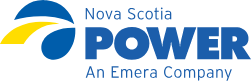We know that having quick access to your billing and usage information is essential for managing your account and understanding how and when you use power. If you wish to keep your access to MyAccount, just confirm your preference when you call and speak with our customer care team.
Paperless Billing
We are actively responding to a cyber incident and working around the clock to restore all systems safely and securely.
We apologize for this inconvenience and thank you for your patience. We will post updates on nspower.ca as we make progress and restore all services.
PAPERLESS BILLING through MyAccount
Make the convenient choice to go paperless and receive your bills online. Paperless billing is a convenient summary of your bill emailed directly to your inbox. The email notification provides your amount owing, payment due date, and the option to login to MyAccount to view your full bill and gain valuable insights into your energy use.
You’ll also feel good knowing you saved a tree and reduced your carbon footprint. To take advantage of paperless billing, sign up for MyAccount. It’s free and easy to do.
How to Sign Up
- 1. Go to MyAccount.
- 2. Click on Sign Up Today.
- 3. Enter your name.
- 4. Enter your e-mail address and choose a password.
- 5. Select account security question.
- 6. Enter your account number and web access code.
- 7. Once you have completed the last step, you will receive an email from MyAccount. Simply click on the link in the body of the email to complete registration.
BENEFITS
Going paperless means you get your bill directly to your inbox while also saving trees, and there’s so much more! MyAccount is:
CONVENIENT
SECURE
Environmentally Friendly
EASY
SET UP RECURRING PAYMENTS
Once you've opted to go paperless you can also set up reoccurring payments to make managing your electricity account a breeze.
- 1. Login to MyAccount.
- 2. Select Billing and Payments.
- 3. Go to the Payment section and select “View & Add Payment Accounts"
- 4. Add your bank account information to your profile –agree to the Pre-Authorized Payment terms by clicking the check box.
- 5. You may now set up a reoccurring payment or make one-time payments.
When setting up a recurring payment if you select the default option, Automatic, the total amount of the bill will be extracted from your payment account. For equal billing customers, this would be your monthly budget amount. Automatic payments will begin with the next bill issued after your chosen start date; any current balance should be paid separately.
Frequently Asked Questions
We always suggest paperless billing as the most convenient and secure experience for our customers. We encourage you to try paperless billing for a few months to fully appreciate all the benefits. If you have any questions about paperless billing or need support using MyAccount, don’t hesitate to give us a call at 1-800-428-6230.
You can easily download your bill from MyAccount and print it whenever you need it.
Yes! Digital statements are securely stored in MyAccount, reducing the risk of lost or stolen mail.
Yes! Paying online is easy and secure. Simply log in to MyAccount to make a one-time payment or set up automatic payments for added convenience.
Paperless billing is quick, secure, and hassle-free! There’s no waiting for a paper bill to be delivered to your mailbox. You conveniently receive a summary of your bill by email. The email notification provides the amount owing, payment due date, and the option to view your full bill and usage history in MyAccount. Within MyAccount you can also set helpful reminders, so you never forget a bill.
When you sign up for MyAccount you are automatically signed up to receive your bills electronically. If you need support registering please visit Create or Manage You Account.
When the payment status is SCHEDULED, you can still change the payment amount or cancel the payment. To do this, go to the payment section of MyAccount.
Once the payment status is changed to PENDING, it cannot be canceled or modified. Contact Customer Care if you paid an account in error and need to make adjustments. You can reach us at 1-800-428-6230.
When a recurring payment is made on e-pay it goes through a few different stages as it is processed.
- An upcoming payment due to be withdrawn from your account will display as SCHEDULED.
- At the time of the withdrawal the status changes to PENDING. Once the payment has been processed by the bank it will change to either APPROVED or REJECTED.
- Payments made toward bills outside of e-pay will be displayed in the Payment section with an APPROVED or REJECTED status.
Payment status can be monitored as it goes through different stages of processing. This can be done from the Payment section of the portal.
To cancel self-serve payments:
- Login to MyAccount.
- Select Billing and Payments.
- Go to the Payment section and select “View & Add Payment Accounts".
- Edit your bank account information, delete the bank account information or add another payment account.
We accept Visa or MasterCard payments using EZPay. Learn more about our payment options.
Learn more about MyEnergy Insights
Through your Nova Scotia Power online account MyAccount you can have access to MyEnergy Insights, a digital tool that details your energy usage by appliance within your home or business. This portal gives you more insights and control over your energy consumption and provides budget-saving tips. Learn more >