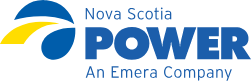For Students
We are actively responding to a cyber incident and working around the clock to restore all systems safely and securely.
We apologize for this inconvenience and thank you for your patience. We will post updates on nspower.ca as we make progress and restore all services.
Welcome, New and Returning Students!
Moving can be stressful, so we have made connecting your service easy. We can help guide you through the steps to connect power at your new place off campus and provide information on how to manage your account.
To help us schedule your work in a timely manner, please submit your request 10 or more days in advance of when you will need power. We've outlined a step-by-step process below to set up your power account.
What you'll need to get started as a new customer:
- Phone number: Used to report and check outages.
- Email address: Billing notifications go here.
- Service address: The location where power will be connected.
- Move-in date: The date you take ownership.
- Authorized users: Anyone needing access to account or billing details must be listed.
- Emergency contact: Provide a name and phone number.
Start, Stop, Move Service
If you are a new customer to Nova Scotia Power, an existing customer looking to move your service, or are looking to stop your service, please call us at 1-800-428-6230
Note: All new customers must pass ID verification. Without a passing credit check or a credit reference letter from a previous utility, you will need to pay a security deposit of up to three months of service. Your security deposit is held for two years of perfect payment history or until the power is stopped and your account is closed.